
How do I make a gift?
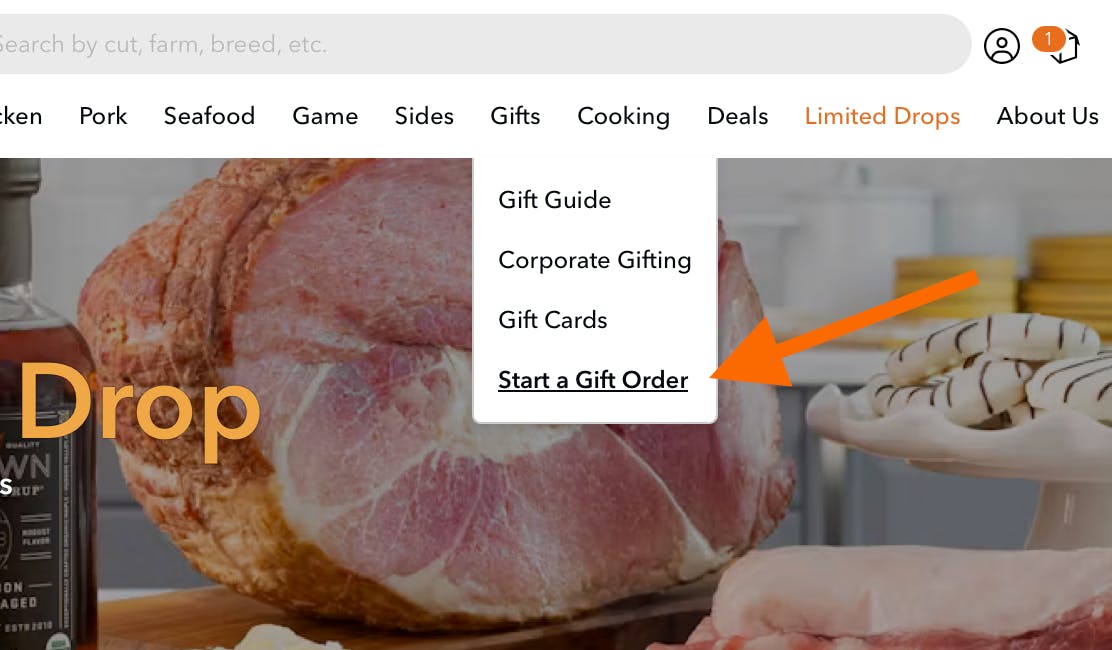
How Do I Make a Gift or a One-Time Order?
- Go to the "Gifts" section in the top navigation and click on "Start a gift order". Once created, you can add items to this order.
- When you're ready, click "Check out".
- On the checkout page, enter the recipient's address for a gift or your own address for a personal one-time order.
- For gifts, add your custom gift note.
- Complete your purchase, and you're done!


